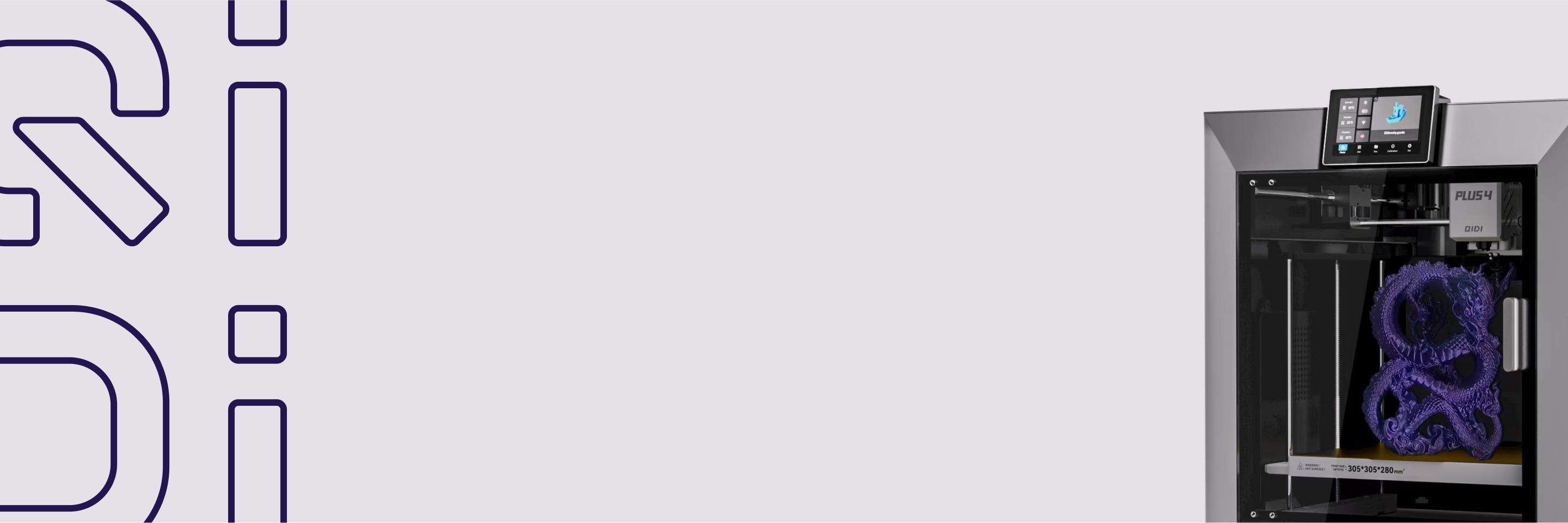How to Recycle Your Failed 3D Prints

3D printing is an exciting technology that allows us to quickly prototype and create custom objects on demand. However, like any manufacturing process, failed prints are inevitable. These scrapped prints can pile up and be harmful to the environment if not disposed of properly.
The good news is that failed 3D prints don't have to go to waste. With a bit of creativity, you can upcycle them into something new. Read on to learn how to identify common 3D print failures, reduce waste, and recycle your failed prints responsibly.
Recognizing Common 3D Print Failures
Before we explore recycling techniques, it's crucial to understand the most frequent types of 3D print failures. Some of these include:
- Layer shifting: When layers of the print don't line up correctly, resulting in an uneven or jagged appearance.
- Stringing: Thin, whispy strands of filament that appear between different parts of the print.
- Warping: When the edges of the print lift up from the build plate, causing a curved or distorted shape.
- Under-extrusion: Insufficient material is extruded, leading to gaps, thin layers, or a fragile print.
Identifying these issues can fine-tune your printer settings and enhance future print quality.

Environmental Impact of 3D Print Waste
While 3D printing provides numerous advantages, such as rapid prototyping and customization, it also generates a considerable amount of plastic waste. Most 3D printing filaments are made from petroleum-based plastics like ABS and PLA, which can take centuries to decompose in landfills.
Moreover, the energy consumption of 3D printers and the production of filaments contribute to greenhouse gas emissions. By recycling your failed prints, you can minimize your environmental footprint and help conserve resources.

Steps to Prepare Failed 3D Prints for Recycling
Before you can recycle your failed prints, you need to prepare them adequately. Follow these steps:
- Remove any support materials or rafts from the print using pliers or a craft knife.
- Cut the print into smaller pieces using scissors or a saw. This will make it easier to feed into a recycling machine or grinder.
- Sort the pieces by material type (e.g., ABS, PLA, PETG) to ensure they are recycled correctly.
- Clean the pieces thoroughly to remove any dust, debris, or oils that may contaminate the recycling process.
At-Home Recycling Methods for 3D Print Materials
If you have a small quantity of failed prints, you can try recycling them at home using these techniques:
Grinding and Extrusion
One way to recycle failed prints is to grind them down into small pieces using a blender or coffee grinder. You can then extrude the ground-up plastic using a filament extruder to create new filament for printing. Keep in mind that the quality of the recycled filament may not be as high as virgin material.
Molds and Casting
Another option is to melt down the failed prints and pour the molten plastic into silicone molds to create new objects. This technique works well for creating small, decorative items like jewelry or figurines.
Upcycling
If you're feeling creative, you can upcycle your failed prints into new functional or artistic objects. For example, you could glue pieces together to make a sculpture, or use them as drainage in a potted plant.

Safety Tips for Failed Print Upcycling
When working with failed prints, it's essential to prioritize safety. Here are some tips to keep in mind:
- Wear protective gear like gloves, safety glasses, and a dust mask when grinding or melting plastic.
- Work in a well-ventilated area to avoid inhaling fumes from melted plastic.
- Use caution when handling hot, molten plastic to prevent burns.
- Keep flammable materials away from heat sources used for melting plastic.
Extended Reading: How Do I Get Rid of the Smell in My 3D Printer?
Best Practices to Reduce 3D Print Failures
While recycling is important, it's even better to minimize failed prints in the first place. Here are some best practices to improve your print success rate:
- Calibrate your printer regularly to ensure accurate settings.
- Use high-quality filament from reputable brands.
- Choose the appropriate print settings for your filament type and model.
- Properly level your build plate and apply adhesion aids like glue or tape. Consider using a 3D printer with auto-leveling capabilities to enhance printing experience.
- Monitor your prints closely and make adjustments as needed.
By following these guidelines, you can reduce the number of failed prints you generate and save time and resources.
Recycling is Better Than Wasting
Recycling your failed 3D prints is a simple yet effective way to reduce waste, conserve resources, and minimize your environmental impact. By identifying common print failures, preparing your prints for recycling, and exploring at-home recycling techniques, you can give new life to your unsuccessful attempts.
Remember to prioritize safety when handling and recycling failed prints, and try to minimize failures in the first place by following best practices for 3D printing. With a little effort and creativity, you can turn your failed prints into functional, beautiful, and sustainable creations.
FAQs About Failed Print Recycling
Can I recycle failed prints made from different materials together?
No, it's important to sort your failed prints by material type to ensure they are recycled correctly. Mixing different plastics can contaminate the recycling process.
How small should I cut my failed prints for recycling?
Aim for pieces that are roughly 1-2 inches in size. This will make them easier to feed into a recycling machine or grinder.
Can I use recycled filament in any 3D printer?
Recycled filament may not have the same quality and consistency as virgin material, so it's best to use it in a printer that is calibrated for experimentation. Some printers may clog or jam more easily with recycled filament.
How can I dispose of failed prints that can't be recycled?
If you have prints that are too damaged or contaminated to recycle, you can dispose of them in the trash. However, it's best to check with your local waste management company to see if they have any specific guidelines for disposing of 3D printing waste.


 Q2
Q2
 Plus 4
Plus 4
 QIDI Box
QIDI Box
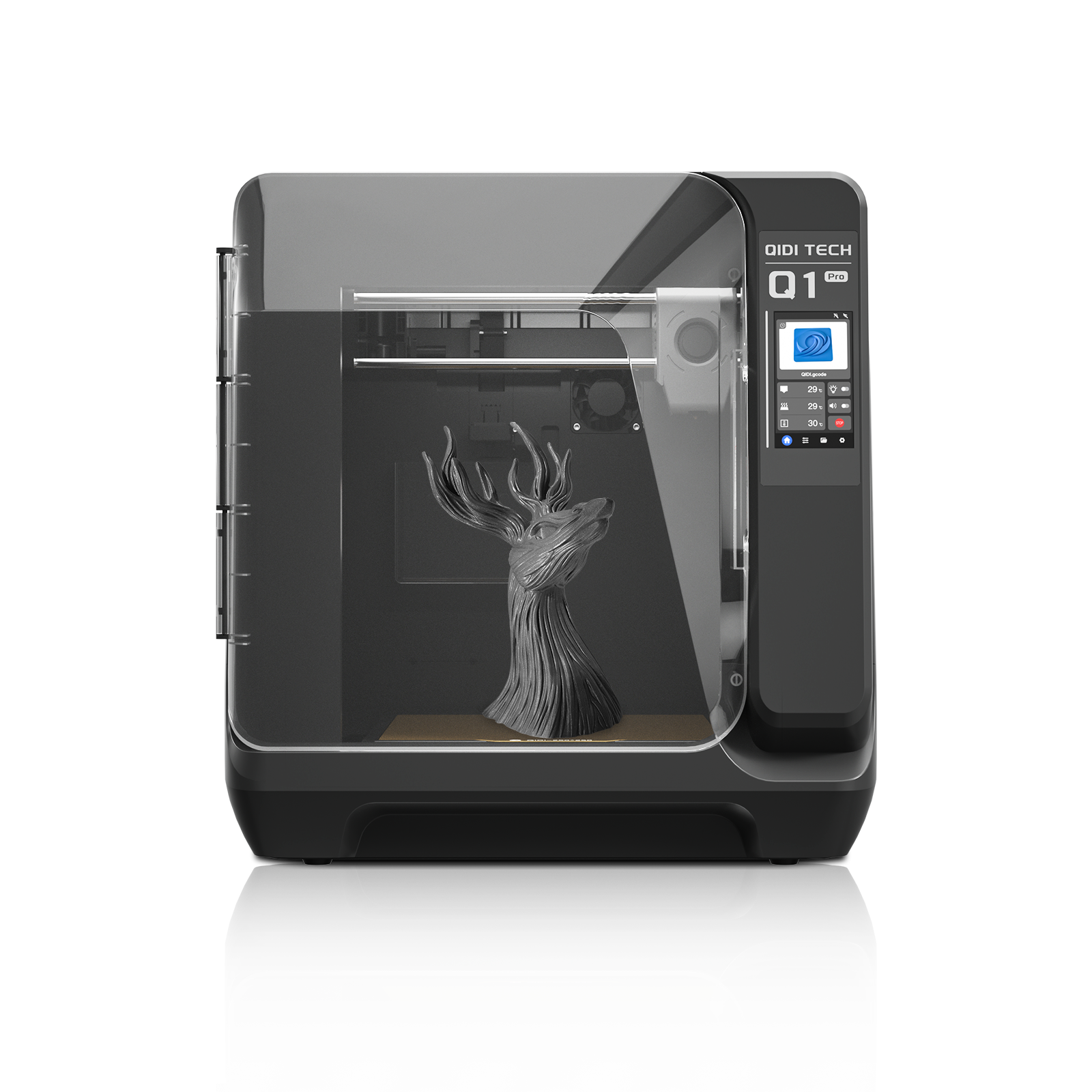 Q1 Pro
Q1 Pro
 X-Max 3
X-Max 3