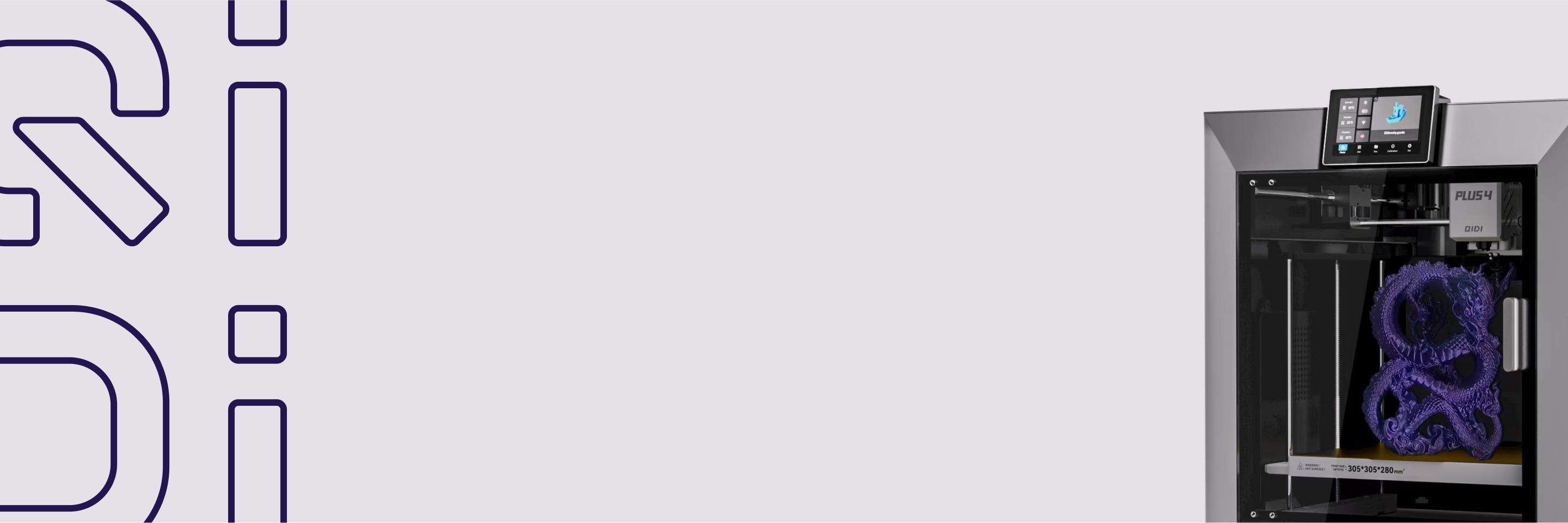Popular 3D Printing Slicing Software
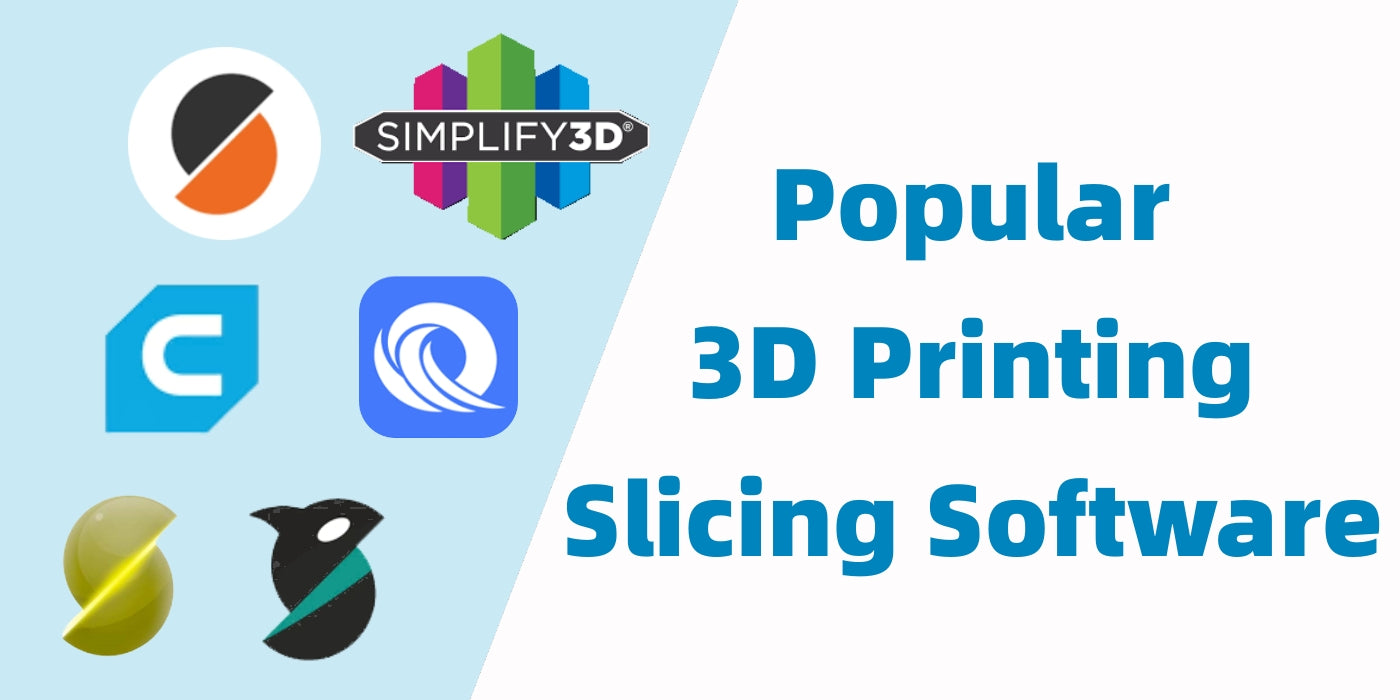
Slicing software is a key tool for 3D printing, used to convert model files (usually in STL format) into G-code readable by 3D printers. The process involves setting several parameters, such as nozzle movement coordinates, temperature, speed, flow rate, etc. In short, 3D printing slicing software guides the operation of the machine. In addition to using the software’s default configuration, we usually need to learn and understand more advanced settings or try out some complex features to improve print quality, save time, and have more fun. This blog will introduce a few common slicing software that we hope will help you.
1、PrusaSlicer and QIDISlicer
PrusaSlicer is a powerful, free, fast and open source slicing software that meets users’ needs for high quality and personalized printing. Over the past few years, the software has been continuously updated and new features have been introduced, which includes custom supports, multi-material printing, automatic profile updates, variable layer heights, color changes, sending G-codes over the network, seam drawing, and built-in third-party profiles. Optimized for Prusa 3D printers, the software is perfectly compatible with the Prusa printers and is open-source and free, allowing users to modify it as needed. QIDI Slicer is based on PrusaSlicer.
2、Cura
Cura is one of the first and most used slicing software with millions of users worldwide. Many 3D printing equipment manufacturers have developed their own slicing software based on Cura, such as Creative 3D. Cura’s user interface is perfect for beginners, with all advanced settings centralized in the additional tabs, and the overall layout is very simple. Cura is not only open source and free, but also has an intuitive user interface and a large number of presets, which are easy for users to obtain and use. It also supports a wide range of 3D printers, providing slicing services for users using various brands of 3d printers.
3、Simplify3D
Simplify3D is the world’s leading commercial 3D printing software, favored by engineers, designers, educators and hobbyists worldwide. The software supports a wide range of 3D printers with excellent compatibility. It can provide powerful parameter control and can also handle multiple models at the same time, which can fulfill the needs of advanced users. In addition, REALvisionOnline, an online slicing software, has an algorithmic core developed based on Simplify 3D.
4、Slic3r
Slic3r is an open source 3D printing slicing software that users can use, modify and share for free. This makes it the first choice for many users, especially those who prefer open source tools. It supports a wide range of 3D printers, and this broad compatibility allows users to use Slic3r on different types of 3D printers. Also, Slic3r offers many advanced settings and customization options that enable users to fine-tune slicing parameters to meet specific printing needs. In addition, Slic3r features support for multi-material and multi-color printing, powerful support generation and model repair. These features are a major advantage for experienced users.
5、Orcaslicer
Orca Slicer is an open source software, which means that it is free for users to use, modify and share, and at the same time this contributes to community involvement and continuous improvement of the software. The software’s user interface is intuitive and user-friendly, making it easy for users to understand and use, even for beginners. At the same time, Orca Slicer offers a range of advanced settings and parameter adjustment options that enable users to fine-tune the slicing parameters to meet the needs of a particular project. This is a major advantage for experienced users. In addition, the software supports multi-material and multi-color printing, a wide range of 3D printers, and can meet the printing needs of a wide range of users. What’s more, Orcaslicer is based on Bambu Studio.
In the end
If you have any suggestions for updating the function of QIDI Slicer, please contact us at karl@qd3dprinter.com.


 Q2
Q2
 Plus 4
Plus 4
 QIDI Box
QIDI Box
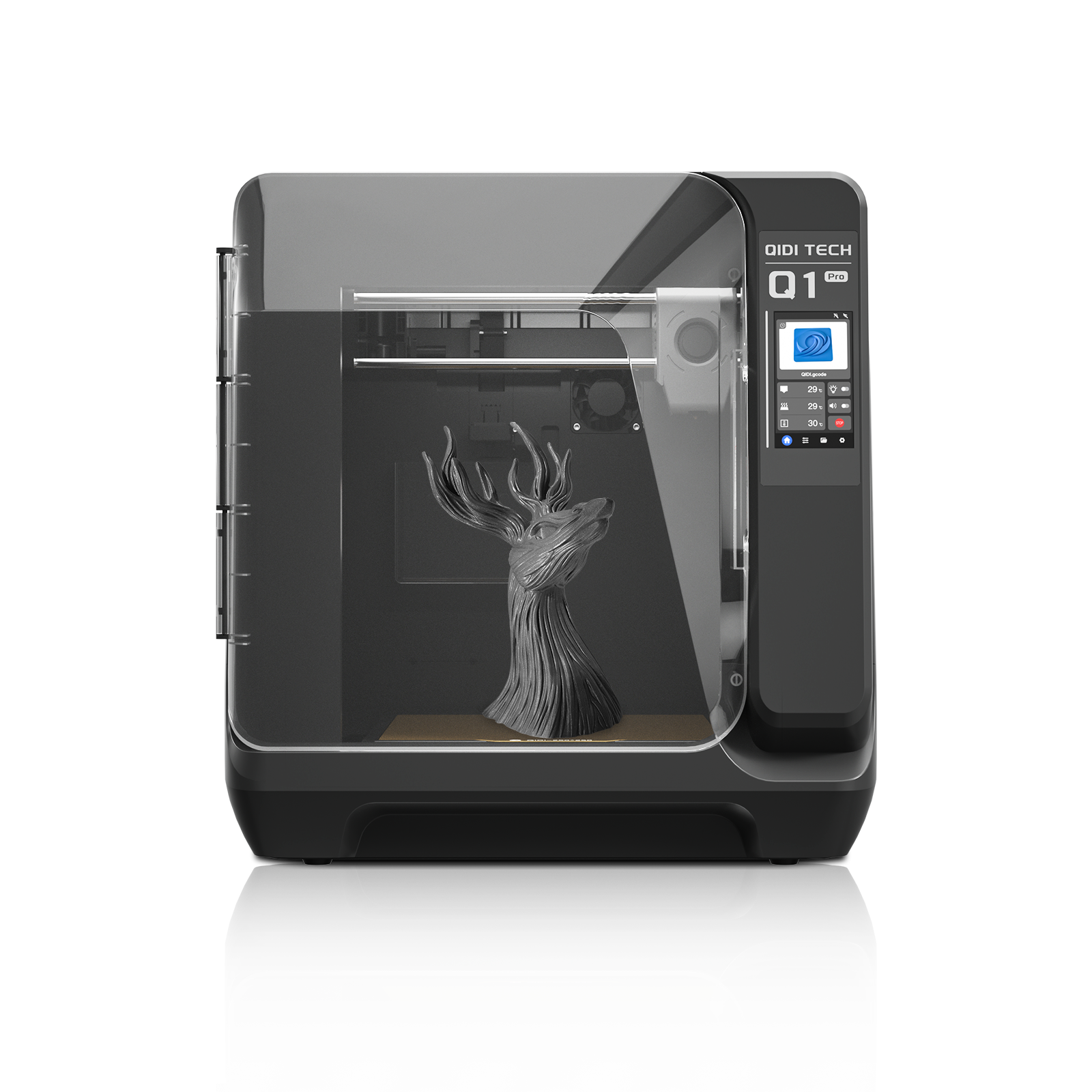 Q1 Pro
Q1 Pro
 X-Max 3
X-Max 3