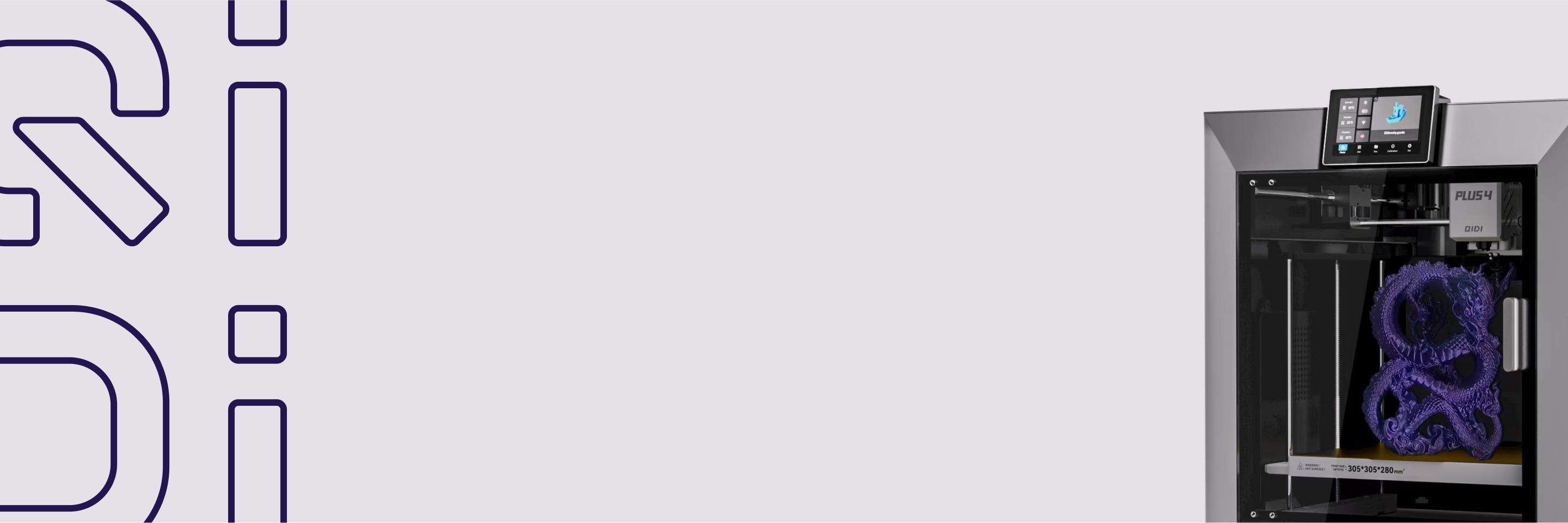Are 3D Printer Fumes Bad for You?
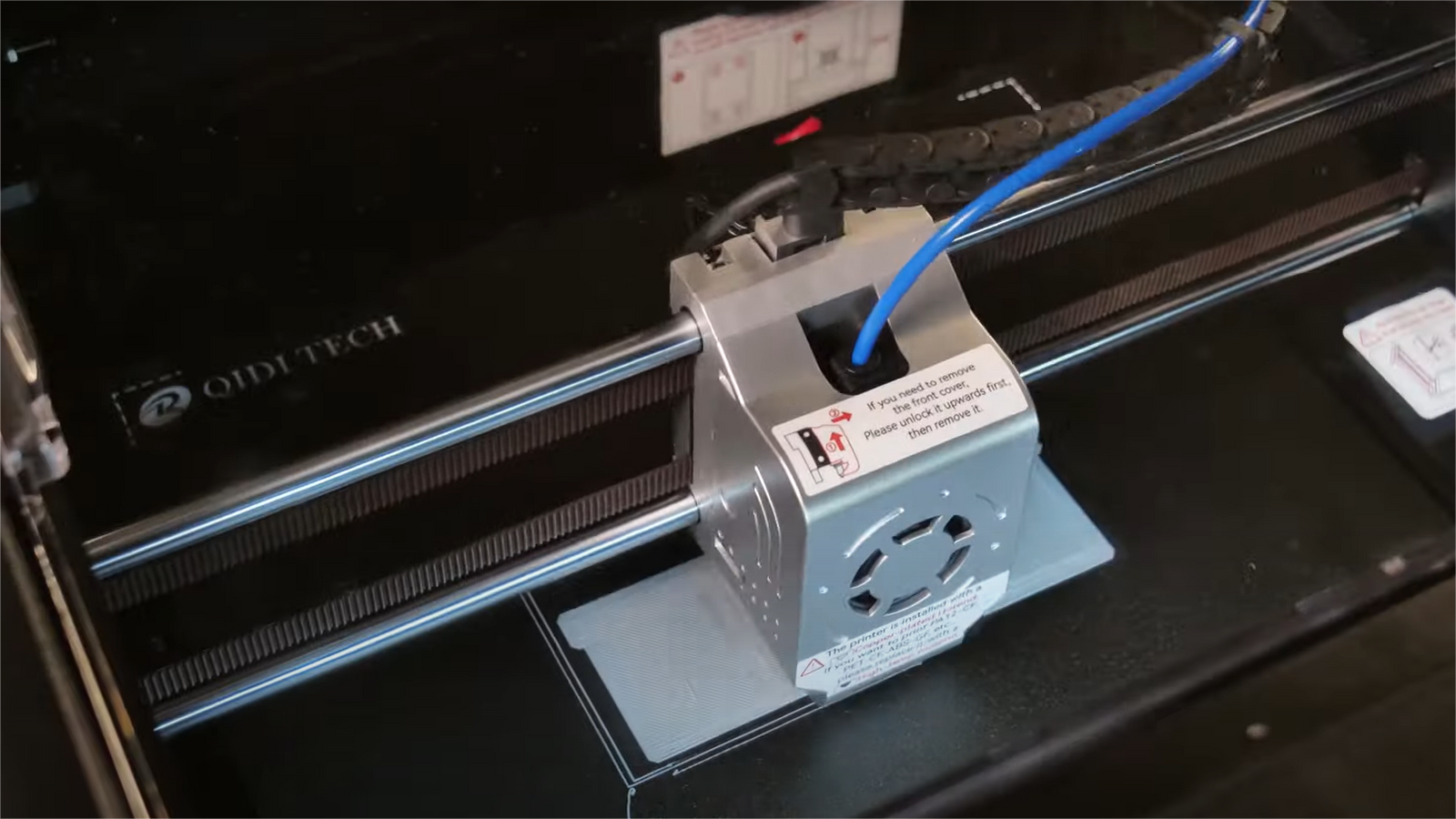
As 3D printing gains popularity, it's crucial to address the concerns surrounding the toxicity of fumes emitted during the printing process. This article aims to shed light on the potential health risks associated with 3D printer emissions and provide practical solutions for mitigating these risks. We will delve into the specific compounds present in the fumes, compare the risks of various printing materials, and examine the latest research on emission toxicity. Additionally, we will offer guidance on proper ventilation, filtration systems, and best practices for handling 3D printer fumes, with a special focus on resin-based printing.

Are 3D Printer Fumes Toxic?
3D printing is an exciting technology, but it's important to be aware of the potential health risks associated with the fumes produced during the printing process. Let's take a closer look at the toxicity of 3D printer emissions and the specific concerns related to different printing materials.
What's in 3D Printer Fumes?
3D printer fumes contain a mix of tiny particles and chemicals, including volatile organic compounds (VOCs). The exact combination depends on the material being printed and the temperature used. Common VOCs found in these fumes include styrene, ethylbenzene, and acetaldehyde.
Different Materials, Different Risks
- PLA (Polylactic Acid): PLA is generally considered a safer option, as it's made from natural sources like corn starch. However, PLA fumes can still contain small amounts of VOCs and ultrafine particles that may irritate the lungs.
- ABS (Acrylonitrile Butadiene Styrene): ABS is a popular but more controversial material. It releases more VOCs and ultrafine particles than PLA when heated, which can cause headaches, eye irritation, and breathing problems, especially in poorly ventilated areas.
- Resin: Resin-based 3D printing, like SLA and DLP, uses liquid photopolymers that can give off fumes containing irritants and allergens. These may cause skin and eye irritation, as well as respiratory issues.
What Does the Research Say?
Studies have shown that 3D printer fumes can be harmful, especially in poorly ventilated spaces. Researches found that ABS and PLA filaments released particles and VOCs that could cause health problems. The National Institute for Occupational Safety and Health (NIOSH) also concluded that 3D printing with plastic can expose operators and bystanders to harmful invisible particles and gases, which can deeply penetrate the lungs and cause health concerns.
As more research is conducted, it's crucial for 3D printing users to stay informed about potential risks and take steps to minimize exposure to harmful fumes.
What Are the Risks of Resin-Based 3D Printing Fumes?
Now that we've briefly touched on the risks associated with resin-based 3D printing, let's take a closer look at the specific concerns and precautions related to this technology.
What Makes Resin Fumes Different?
Resin-based 3D printing materials contain chemicals like acrylates, methacrylates, and photoinitiators. When exposed to UV light during printing, these substances can give off fumes that irritate the skin, eyes, and lungs. These fumes have a strong odor and can cause discomfort if inhaled or touched.
Resin Fumes vs. Other 3D Printing Materials
Resin fumes are more complex than PLA or ABS fumes, which mainly contain tiny particles and VOCs. The irritants and allergens in resin fumes can cause more immediate and noticeable symptoms. Plus, the liquid nature of resins makes accidental skin contact or spills more likely, which can lead to additional health concerns.
How to Stay Safe When Using Resins
To minimize exposure to harmful resin fumes, take these precautions:
- Ventilation is key: Always use resin-based 3D printers in a well-ventilated area or with a fume extraction system to prevent fumes from building up.
- Wear protective gear: Use gloves, safety glasses, and a mask or respirator designed to filter out organic vapors when handling resins or working near the printer.
- Handle with care: Avoid skin contact with liquid resins and clean up spills right away. Dispose of unused resin and cleaning materials properly.
- Post-processing safety: When sanding or polishing resin prints, wear protective gear to avoid breathing in any dust particles that may contain traces of the resin.
By understanding the unique risks of resin-based 3D printing fumes and taking these precautions, users can safely enjoy the benefits of this advanced technology.
How to Handle 3D Printer Fumes
Dealing with 3D printer fumes is crucial for maintaining a safe and healthy printing environment. Let's explore some effective strategies for managing these fumes and minimizing their potential risks.
1. Ventilation: The Key to Fume Management
Good ventilation is essential when it comes to handling 3D printer fumes. If you're printing in a room with windows and doors, keep them open to let fresh air in and fumes out. You can also use a fume extractor made for 3D printers. These devices pull fumes away from the printer and filter the air, lowering the amount of harmful particles and chemicals. For bigger printing setups or commercial spaces, think about installing a ventilation system that constantly removes fumes and brings in fresh air.

2. Filtration Systems: An Extra Layer of Protection
Along with ventilation, filtration systems can help remove harmful particles and VOCs from the air. High-Efficiency Particulate Air (HEPA) filters can trap tiny particles, making them a good choice for reducing 3D printer fume risks. Activated carbon filters are designed to absorb VOCs and odors, helping to lessen the amount of harmful chemicals in the air. Some filtration systems use both HEPA and activated carbon filters to tackle particles and VOCs at the same time.
3. Low-Odor Filaments and Enclosed 3D Printers
Consider using low-odor filaments that emit fewer VOCs and particles during the printing process. Some manufacturers offer specially formulated filaments designed to minimize fumes and odors. Additionally, using an enclosed 3D printer can help contain fumes and prevent them from spreading throughout your workspace.
4. Tips for Personal and Environmental Safety
Besides ventilation and filtration, there are other steps you can take to ensure personal and environmental safety when dealing with 3D printer fumes. Wear gloves, safety glasses, and a respirator or mask to reduce direct exposure to fumes and particles. When possible, stay a safe distance from the printer while it's running. Choose 3D printing materials that give off lower levels of harmful fumes, like PLA, when you can. Finally, properly dispose of any waste materials, such as failed prints or support structures, to prevent the release of harmful fumes as they break down.
QIDI has taken significant steps to integrate these protective features directly into their 3D printers, offering users a comprehensive solution to fume management. For instance, the QIDI X-Max3, X-Plus3 come equipped with chamber circulation fans and activated carbon air filters. This built-in filtration system actively purifies the air within the printing chamber, addressing both the ventilation and filtration needs discussed earlier.
Moreover, QIDI's range of enclosed 3D printers exemplifies the benefits of containment mentioned in our third strategy. For example, the Q1 Pro features an active chamber heating system that not only maintains a stable temperature inside the enclosure, minimizing warping, but also reduces the release of fumes.
How to Get Rid of the 3D Printer Smell
Even with proper ventilation and filtration, 3D printing can sometimes leave behind a noticeable odor. Here are some tips for deodorizing your 3D printing space and keeping it smelling fresh.
Deodorizing Your 3D Printing Space
- Air purifiers with carbon filters: These can help absorb odors and VOCs, leaving your space smelling cleaner.
- Natural deodorizers: Place bowls of white vinegar or baking soda near your printer to absorb odors.
- Scented candles or essential oils: If you prefer a pleasant scent, use these to mask any remaining odors. Keep them away from the printer to avoid fire hazards.
Maintaining Your Equipment and Work Area
- Clean your printer regularly: Remove debris or residue after each use to prevent the buildup of odorous materials.
- Wipe down surfaces: Clean work surfaces, including tables and shelves, with a mild cleaning solution to remove accumulated fumes or particles.
- Store materials properly: Keep 3D printing materials in airtight containers when not in use to prevent the release of odors.
Innovative Products for Odor Control
- Filament filters: These attachments fit onto your 3D printer's filament intake and can help reduce the fumes released during printing.
- Odor-absorbing materials: Some companies offer specialized materials, like activated carbon filaments or odor-absorbing print beds, designed to minimize the smell of fumes.
- Air-cleaning housings: Enclosures that fit around your 3D printer and feature built-in air filtration systems can help contain and remove fumes and odors.
Implementing these odor control methods will not only make your 3D printing experience more pleasant but also contribute to a healthier working environment.
What Are the Risks of Leaving a 3D Printer Unattended?
Letting your 3D printer run overnight or while you're away might seem convenient, but it can be risky.
The Dangers of Unattended 3D Printing
3D printers get hot, and if something goes wrong or they overheat, it can start a fire if no one's around to catch it. Electrical problems like loose wires or frayed cords can also cause short circuits or shocks if they're not fixed right away. Print failures, such as running out of filament or a clogged nozzle, can ruin your prints and waste materials if you don't catch them early. Finally, fumes from certain materials can build up over time if you're not monitoring the printer regularly. In extreme cases, this can even lead to health risks or explosions.
How to Keep Your 3D Printing Safe and Supervised
The best way to avoid these risks is to stay close by and check on your printer often while it's running. If you can't always be in the room, plug your 3D printer into a smoke detector outlet or a smart outlet that can let you know if something's wrong. Setting up a camera to watch your printer from another room can also help you keep an eye on things.
Many 3D printers come with built-in safety features like thermal runaway protection, which shuts the printer off if it gets too hot. Make sure these features are turned on. Regularly cleaning and maintaining your printer can also help stop problems before they start.
Stay Safe and Informed in 3D Printing
As 3D printing grows in popularity, users must be aware of the potential health risks from printer fumes. Learning about the different compounds, materials, and latest research can help enthusiasts make informed decisions. Using proper ventilation, filtration, protective gear, and following best practices can greatly reduce the risks. Never leave a 3D printer unattended to prevent fires, electrical issues, and fume buildup. By prioritizing safety and sharing knowledge, we can ensure a healthy future for this exciting technology. Stay informed, take precautions, and enjoy the amazing world of 3D printing responsibly.
FAQs
How do you prevent 3D printing fumes?
To prevent 3D printing fumes, ensure proper ventilation by keeping windows and doors open or using a fume extractor. Utilize filtration systems with HEPA and activated carbon filters to remove harmful particles and VOCs. Choose low-odor filaments and use enclosed 3D printers, like the QIDI Q1 Pro, which feature active chamber heating and built-in cameras for remote monitoring, to contain fumes and minimize exposure. Wear protective gear like gloves, safety glasses, and a respirator or mask to reduce direct exposure to fumes and particles.
How bad are 3D printer resin fumes?
Resin-based 3D printing materials contain chemicals that can give off fumes containing irritants and allergens. These fumes can cause skin and eye irritation, as well as respiratory issues. The liquid nature of resins also makes accidental skin contact or spills more likely, leading to additional health concerns. Always use resin-based 3D printers in a well-ventilated area or with a fume extraction system, wear protective gear, and handle resins with care to minimize exposure to harmful fumes.
Can you sleep with a 3D printer on?
It is not recommended to leave a 3D printer unattended or sleep with it running. 3D printers can overheat, cause fires, or experience electrical problems if not monitored regularly. Print failures can also occur, wasting materials and potentially releasing harmful fumes. Always stay close by and check on your printer frequently while it's running to ensure safe operation.
Should I have a fan blowing on my 3D printer?
While a fan can help cool down a 3D printer and potentially reduce the release of fumes, it is not a substitute for proper ventilation and filtration. A fan may blow fumes and particles around the room, potentially increasing exposure. Instead, focus on ensuring good ventilation, using filtration systems, and opting for enclosed 3D printers with built-in fume management features. If you do use a fan, make sure it is not blowing directly on the printer, as this can cause uneven cooling and affect print quality.


 Q2
Q2
 Plus 4
Plus 4
 QIDI Box
QIDI Box
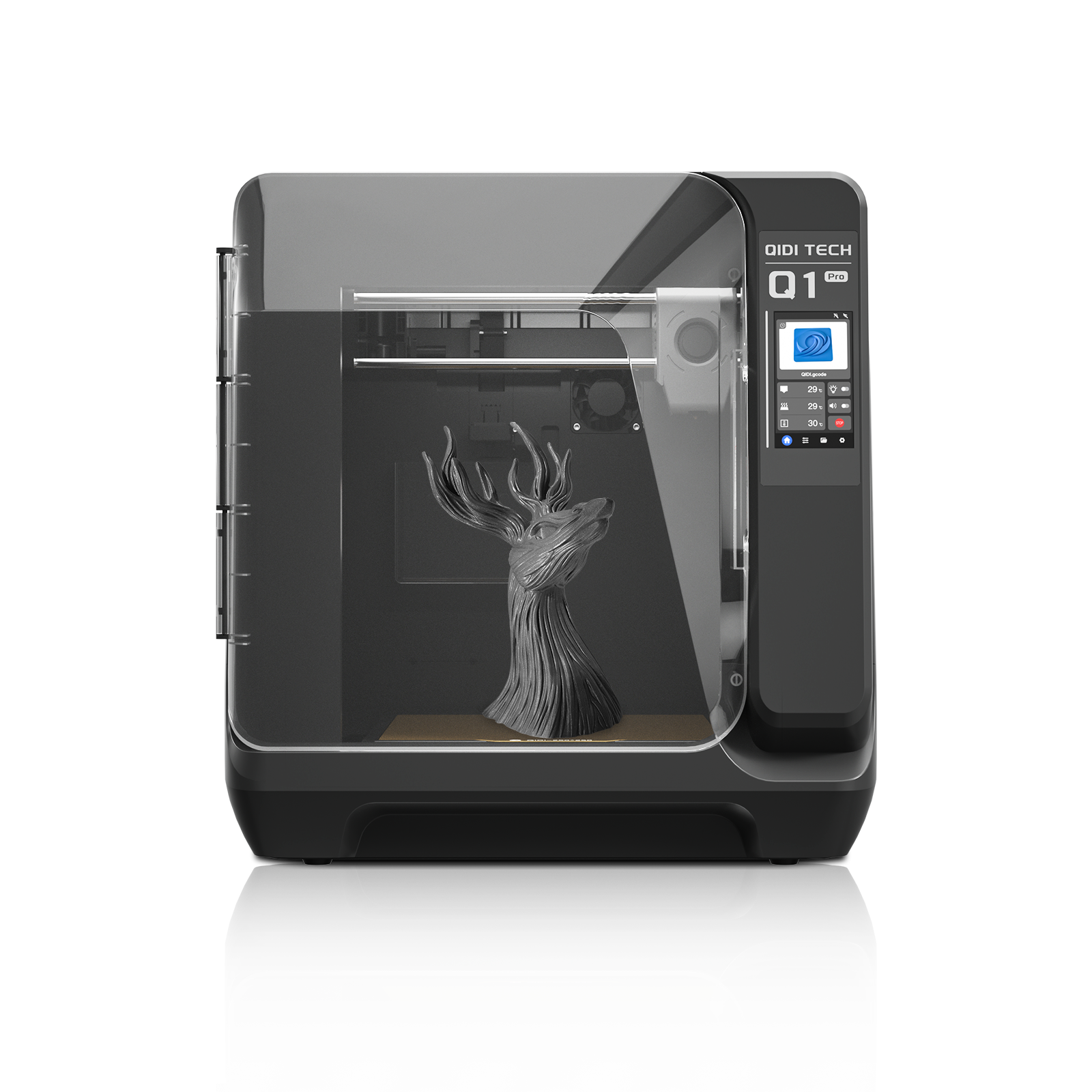 Q1 Pro
Q1 Pro
 X-Max 3
X-Max 3