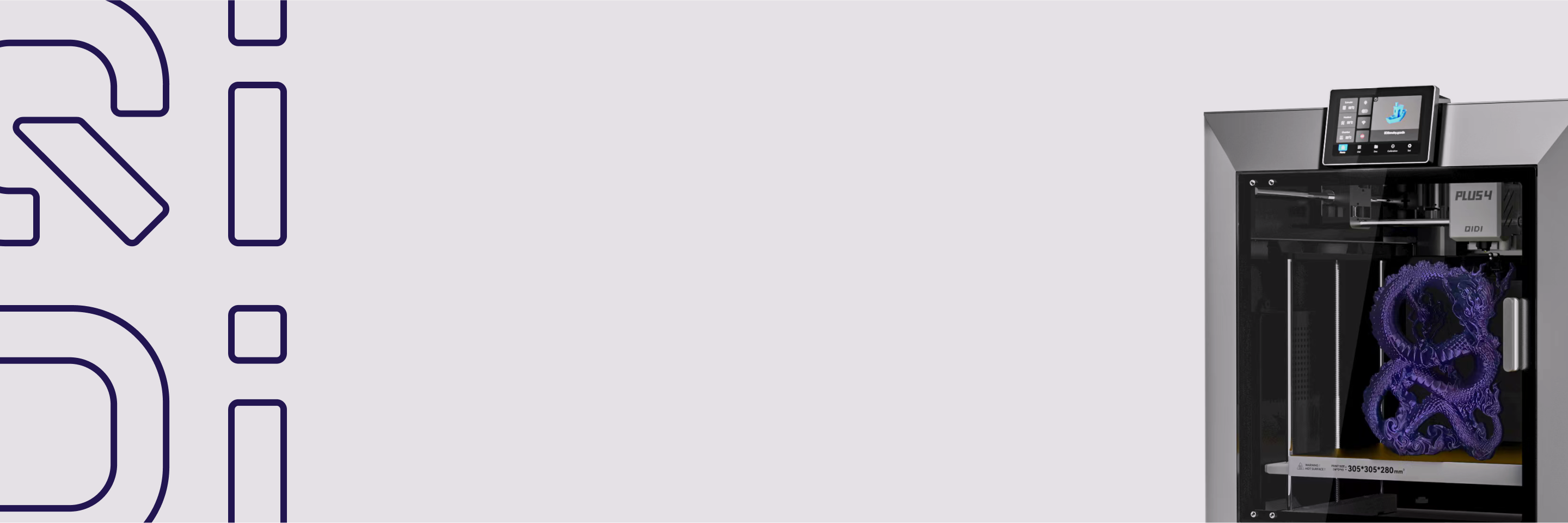How to Improve the Accuracy of 3D Printing

For a 3D printed gear to mesh smoothly, or for a custom enclosure to snap shut, its dimensions must be exact. This is the goal of print accuracy, which boils down to three things: correct measurements, a clean surface finish, and consistent results on every print. It's what makes a part genuinely useful. Improving accuracy isn't about a single software tweak; it's about a straightforward process of managing your hardware, settings, materials, and the printing environment.
1. Select the Right Printer for the Job
Your printer's technology is the basis of its precision. Various types yield quite different outcomes, so it is best to align the hardware with what you're looking to create.

- Fused Deposition Modeling (FDM): An FDM 3D printer is the most popular form, and it functions through layering and melting plastic filament. It's inexpensive and wonderful for general prototypes, though its precision goes only up to ±0.5 mm. You do notice layer lines, and minute details are lost.
- Stereolithography (SLA): These printers harden liquid resin using a laser, enabling much greater detail and a high gloss surface finish. This makes them perfect for models that need to be highly accurate, such as jewelry or miniature, with accuracy typically within ±0.15 mm.
- Selective Laser Sintering (SLS): SLS printers use a laser to fuse together powdered plastic. An advantage is that the object is supported by the material around it, so special support structures are not required. The technology is great for strong, complicated parts, and the accuracy is approximately ±0.3 mm.
Besides the underlying technology, the physical build of the printer plays an immense role. A printer built with a heavy, sturdy frame will vibrate less, which prevents common print faults. Likewise, good motion components—like linear rails, belts, and stepper motors—are what allow the print head to travel precisely and create an exact part.
2. Calibrate Your Printer Regularly
To keep your 3D printer accurate, calibration needs to be performed regularly. It's not a one-time setup but an ongoing process. The most important checks are:
- Leveling the print bed: Ensuring the nozzle is at the correct and consistent height across the entire build surface.
- Calibrating the extruder (E-steps): Making sure the printer is pushing the exact amount of filament required.
- Checking axis movement: Verifying that the X, Y, and Z axes are moving the correct distances.
An easy method to verify your calibration is to print a calibration cube (20mm cube). Measure it using digital calipers after printing. If the measurements are incorrect, you can tweak specific settings in the firmware of the printer to compensate. It's also a good idea to check for firmware updates from the manufacturer from time to time as they can provide performance enhancements.
3. Optimize Slicer Settings
Once your hardware is well-calibrated, the next step is to optimize your slicer software. The slicer translates your 3D model into instructions for the printer, and its settings directly impact the final accuracy. It’s best to focus on these key settings:
- Print Speed and Layer Height: Slower print speeds give the plastic more time to cool properly, which helps preserve sharp corners and fine details. Similarly, a lower layer height (e.g., 0.12mm instead of 0.2mm) creates a smoother surface finish. Both of these adjustments, however, will increase the print time.
- Flow Rate: This setting (sometimes called an extrusion multiplier) fine-tunes the amount of filament being pushed out. If your parts are coming out slightly too large or have blobs on the surface, your flow rate might be too high. If you see gaps between layers, it may be too low.
- Retraction: To prevent "stringing" (thin strands of plastic between separate parts of the model), the printer pulls the filament back slightly. If you see these strings on your prints, you likely need to adjust your retraction settings.
- Cooling: Proper cooling from the printer's fans is vital. It solidifies the plastic layers quickly, which is critical for preventing drooping on overhangs and producing clean bridges.

Finding the right balance for these settings often requires some experimentation with small test prints. Making one or two targeted adjustments at a time is the most effective way to see what works.
4. Use High-Quality Materials
The material you choose is just as critical as your printer's calibration. Low-cost filaments or resins often have inconsistencies that can undermine the accuracy of an otherwise perfect print.
Focus on Material Consistency
For FDM printing, the most important factor is a consistent filament diameter. A quality filament with a tight tolerance (e.g., ±0.02mm) will extrude much more evenly than a cheaper one with a larger tolerance (e.g., ±0.05mm), leading directly to better dimensional accuracy.
Store Your Materials Properly
How you store your materials is also crucial. Most FDM filaments will absorb moisture from the air, which causes popping and sizzling at the hotend. This ruins the surface finish and weakens the part. Always store filament in a sealed container or a dedicated dry box with desiccant packs. SLA resins are sensitive to UV light, so they should be kept in their original opaque bottles in a cool, dark place.
5. Control the Printing Environment
The immediate environment around your printer can have a surprising impact on print quality. Two of the biggest factors to control are temperature and vibration.
Manage Temperature to Prevent Warping
Sudden changes in room temperature can cause certain plastics, especially ABS, to cool unevenly and warp. This pulls the corners of the print off the bed and ruins the part. Using an enclosure around the printer creates a stable, warm environment that significantly reduces warping and improves layer adhesion.

Reduce Vibrations for Cleaner Surfaces
Vibrations are another common enemy of print quality. If your printer is on a wobbly desk, those movements will show up in the print as surface defects. The first step is to place the printer on a solid, level surface. For extra stability, a popular and effective solution is to place the printer on a heavy concrete paver with a foam mat underneath to absorb any vibrations.
6. Use Software to Correct for Hardware Issues
Modern printer firmware often includes advanced features that can automatically compensate for minor hardware imperfections, significantly improving accuracy.
Automatic Bed Leveling (ABL)
This is a standard and very handy feature. The ABL system scanned the build plate at several points using a sensor and built a map of its surface digitally. The printer utilizes the map to set the nozzle height by very slight amounts during the initial couple of layers of printing. This provides a flawless base for the print, even when the bed itself isn't absolutely level.

Linear Advance / Pressure Advance
These more advanced features help the printer manage the filament pressure inside the nozzle. By intelligently controlling the flow during accelerations and decelerations, they allow the printer to create much sharper corners and more uniform lines. This results in cleaner details and a noticeable improvement in overall precision.
7. Refine Dimensions with Post-Processing
Sometimes, achieving a perfect fit requires some work after the print is finished, especially for parts needing very tight tolerances. Post-processing is how you close that final gap in precision. Common methods include:
- Sanding: The simplest way to smooth surfaces and make minor adjustments to a part's dimensions.
- Drilling or Reaming: For perfectly sized holes, it’s often best to design them slightly undersized. You can then use a drill or reamer to bring the hole to its exact final dimension.
- Curing (for SLA): For resin prints, proper post-curing under UV light is essential to achieve full strength and dimensional stability.
- Annealing (for FDM): Carefully heating some plastics like PLA in an oven can relieve internal stresses from the printing process, improving the part's long-term stability.
No matter the method, always use digital calipers or a micrometer to measure your work. This ensures you get the precision you want without accidentally removing too much material.
8. Design with Printing in Mind
One of the most effective ways of obtaining an accurate part is to get it right from the design phase. Regardless of the amount of calibration or software tweaking you perform, after all, a part that is inherently difficult to print will never be correct. This foresighted approach is popularly known as "Design for Additive Manufacturing" (DfAM). Some of its key principles are:
- Designing for Tolerance: In designing parts that are intended to fit together, you must design in the proper clearance. For instance, a 10mm peg won't fit into a 10mm hole. There must be a very slight gap (usually 0.2mm to 0.4mm, depending on the printer) for a good fit.
- Managing Overhangs: Printers can only build up so much of an angle before the material starts to droop. Where possible, design parts to keep overhangs below a 45-degree angle to avoid the need for messy support structures.
- Respecting Feature Size: Every printer has a limit to the smallest feature they can print, determined in large part by their nozzle size. Don't model walls too thin or details too fine for your printer to reliably duplicate.
- Compensating for Shrinkage: Certain materials, such as ABS, shrink as they cool. You can directly compensate for this within your CAD program by scaling the model up by a precise percentage.
They work together with your hardware, material, and slicer settings in harmony. A part that is well-designed to its method of production makes everything downstream easier and is much more likely to print correctly.
Build Accurate Parts with Precision!
Getting 3D print accuracy is not a matter of discovering a single magic setting. It's a function of methodology and consistency. By assembling the correct hardware for the work to be accomplished and maintaining it properly calibrated, optimizing your slicer settings as far as you can, using good-quality materials, and designing parts with the print process in mind, you can reliably reproduce accurate parts. By gaining control over every step, you can go from receiving prints that are "close enough" to receiving prints that are precisely what you created.