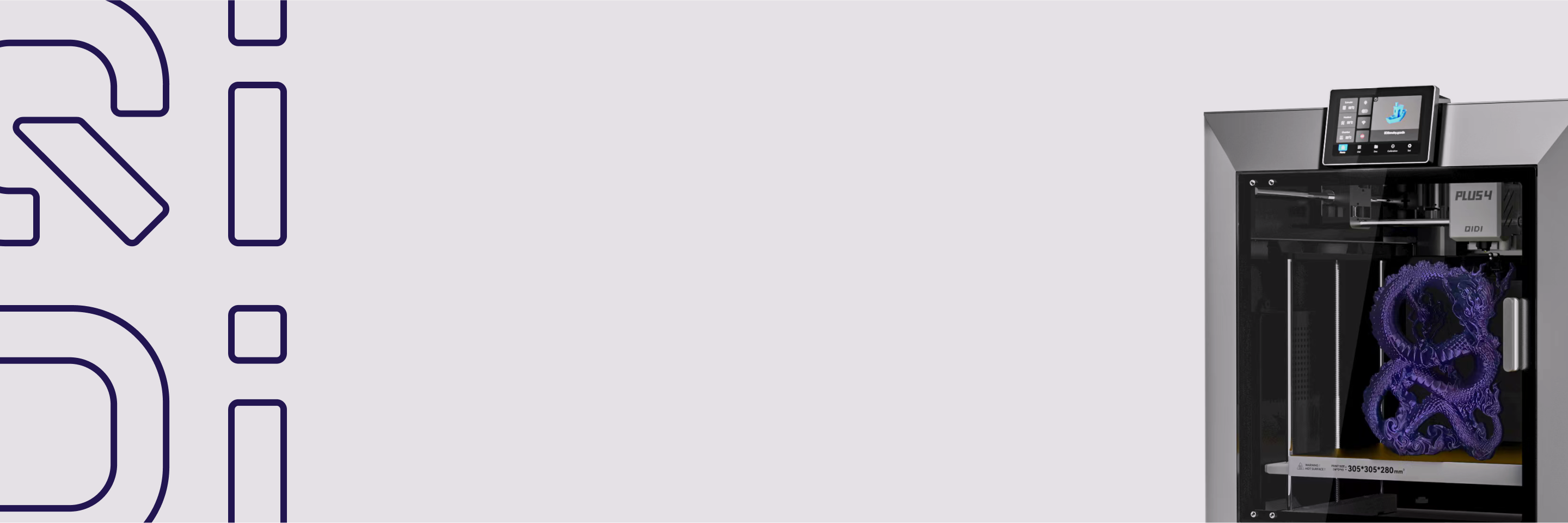10 progetti STEM per studenti elementari con una stampante 3D

La stampa 3D offre agli studenti delle scuole elementari un ottimo modo per apprendere i concetti STEM Attraverso attività pratiche. Questi 10 progetti offrono agli studenti l'opportunità di osservare e sperimentare concetti che altrimenti potrebbero risultare troppo astratti o complessi. I vostri studenti possono creare e testare ingranaggi, costruire e calcolare la resistenza di ponti o creare i propri visori di costellazione. Ogni progetto intreccia diversi filoni di scienza, tecnologia, ingegneria e matematica in un modo che sia comprensibile e piacevole per gli studenti delle elementari.
Progetto 1: Ingranaggi rotanti!
Questo progetto introduce gli studenti ai concetti meccanici di base attraverso la manipolazione sperimentale di ingranaggi. Gli studenti imparano come gli ingranaggi interagiscono nella trasmissione del movimento, nella variazione di velocità e nello sviluppo di un vantaggio meccanico. Acquisiscono competenze matematiche, di assemblaggio meccanico e di problem solving misurando i denti di ingranaggi. gli ingranaggi ed esaminando diverse combinazioni di ingranaggi.
| Principali vantaggi dell'apprendimento | Note importanti sulla stampa 3D |
|---|---|
| • Comprensione dei rapporti di trasmissione e del vantaggio meccanico • Esercitare le abilità matematiche attraverso il conteggio e il calcolo dei rapporti • Sviluppare il ragionamento spaziale assemblando sistemi di ingranaggi • Apprendimento dei principi di base delle macchine semplici | • Iniziare con ingranaggi più piccoli per ridurre i tempi di stampa • Verificare se il modello necessita di materiale di supporto prima della stampa • Stampare prima un ingranaggio di prova per garantire il corretto allineamento dei denti • Filamento PLA funziona meglio per l'uso in classe • Scarica modelli di ingranaggi cilindrici predefiniti per risparmiare tempo |
Il progetto degli ingranaggi è un ottimo punto di partenza per la stampa 3D in classe, poiché combina design semplici con chiari principi meccanici. Gli studenti possono iniziare con sistemi base a due ingranaggi e passare gradualmente a configurazioni più complesse man mano che le loro competenze migliorano.

Progetto 2: Solidi geometrici
Questo progetto aiuta gli studenti esplorare forme 3D In modo tangibile. Gli studenti possono tenere in mano ed esaminare diversi solidi geometrici, rendendo più concreti i concetti matematici astratti. L'esperienza pratica con cubi, sfere, piramidi e altre forme rafforza la loro comprensione della geometria e delle relazioni spaziali.
| Principali vantaggi dell'apprendimento | Note importanti sulla stampa 3D |
|---|---|
| • Interazione diretta con forme geometriche 3D • Esercitati a misurare e calcolare il volume • Imparare a identificare facce, spigoli e vertici • Sviluppo delle capacità di visualizzazione spaziale • Esperienza con la classificazione delle forme e delle proprietà | • Utilizzare colori diversi per aiutare a distinguere le forme • Sperimenta con percentuali di riempimento per creare pesi diversi • Valutare la possibilità di stampare forme cave per risparmiare materiale • Il filamento PLA in più colori funziona bene • Scarica modelli solidi geometrici già pronti per coerenza |
Gli studenti passano naturalmente dal semplice riconoscimento delle forme a concetti geometrici più complessi attraverso questa esplorazione pratica. I modelli fisici facilitano la comprensione. come le forme 2D si combinano per creare oggetti 3D.
Progetto 3: Modello di cellula vegetale
Questo progetto trasforma le strutture cellulari microscopiche in modelli visibili e tangibili che gli studenti possono esplorare. Creando e assemblando i propri modelli di cellule vegetali, gli studenti imparano a conoscere i diversi organelli e le loro funzioni. I componenti stampati in 3D aiutano gli studenti a visualizzare il funzionamento sinergico delle varie parti di una cellula.
| Principali vantaggi dell'apprendimento | Note importanti sulla stampa 3D |
|---|---|
| • Riconoscimento degli organelli cellulari e delle loro funzioni • Comprensione della struttura e dell'organizzazione cellulare • Confronto tra cellule vegetali e animali • Sviluppo delle capacità di modellismo • Esercitarsi con l'etichettatura e l'identificazione scientifica | • Stampa gli organelli in diversi colori per una facile identificazione • Se possibile, utilizzare materiale trasparente per la base della parete cellulare • Prestare attenzione alle dimensioni relative degli organelli • Mantenere le forme degli organelli semplici ma riconoscibili • Considerare la durevolezza quando si stampano piccoli componenti |
Il modello cellulare fisico funge da punto di riferimento per gli studenti durante tutto il loro percorso di studi in biologia. Possono ampliare o modificare i loro modelli man mano che apprendono concetti cellulari più complessi.
Progetto 4: Sito di scavo di fossili
Questo progetto combina le scienze della terra con la scoperta pratica, consentendo agli studenti di creare ed esplorare i propri siti di scavo fossile. Gli studenti imparano a conoscere la fossilizzazione, gli strati geologici e la vita preistorica, esercitandosi con tecniche di scavo scientifico. Il progetto trasforma concetti astratti sulla storia della Terra in un'esperienza fisica e interattiva.
| Principali vantaggi dell'apprendimento | Note importanti sulla stampa 3D |
|---|---|
| • Comprensione dei processi di fossilizzazione • Conoscenza degli strati geologici e dei periodi temporali • Esercitarsi con metodi di scavo scientifici • Riconoscimento di diversi tipi di fossili • Esperienza nella documentazione archeologica | • Utilizzare un filamento color terra per un aspetto fossile realistico • Stampa fossili con riempimento medio per una maggiore durata • Crea repliche fossili dettagliate ma robuste • Stampa fossili extra per sostituire quelli che si rompono • Rendere i fossili abbastanza grandi da poter essere maneggiati dagli studenti delle elementari |
L'allestimento del sito di scavo permette agli studenti di trasformarsi in paleontologi, apprendendo concetti scientifici chiave. Collegano le prove fisiche che scoprono con concetti più ampi sulla storia della Terra e sulla vita preistorica.
Progetto 5: Progettazione del ponte

la torre bianca stampata da @dylanlock_ QIDI X-MAX
Questo progetto insegna agli studenti l'ingegneria strutturale attraverso la costruzione e il collaudo di ponti in modo pratico. Gli studenti imparano come diverse progettazioni e forze influenzino la resistenza dei ponti, sviluppando al contempo capacità di problem-solving. Il progetto rende concreti concetti fisici astratti mentre gli studenti testano e migliorano i loro progetti di ponti.
| Principali vantaggi dell'apprendimento | Note importanti sulla stampa 3D |
|---|---|
| • Riconoscimento delle forze nelle strutture • Esperienza con metodi di test scientifici • Sviluppo di competenze di miglioramento del design • Esercitarsi con la misurazione e la registrazione dei dati | • Utilizzare PLA o Filamento PETG per componenti più resistenti • Stampa travi con strati allineati alla lunghezza per la massima resistenza • Creare più set di parti del ponte per il confronto • Stampa di prova di piccoli componenti prima delle parti del ponte completo • Prestare attenzione ai punti di collegamento tra i pezzi |
Il processo di collaudo dei ponti mostra agli studenti come funzionano i principi dell'ingegneria nelle strutture reali. Ogni test li aiuta a capire perché alcuni progetti sono più resistenti di altri.
Progetto 6: Strumenti di misurazione
Questo progetto insegna agli studenti la misurazione progettando e creando i propri strumenti di misura. Gli studenti imparano a utilizzare il software CAD durante lo sviluppo. strumenti pratici come i righelli, goniometri o misure di volume.Il progetto collega i concetti di misurazione alla progettazione degli strumenti, aiutando gli studenti a comprendere precisione e accuratezza.
| Principali vantaggi dell'apprendimento | Note importanti sulla stampa 3D |
|---|---|
| • Esperienza con software CAD di base • Esercitati con precisione e calibrazione • Sviluppo delle capacità di progettazione degli strumenti • Apprendimento attraverso la creazione di strumenti pratici | • Le impostazioni di stampa devono essere precise per misurazioni accurate • Le stampe di prova sono essenziali per verificare le dimensioni • Aggiungere chiare marcature di misurazione nel design • Utilizzare filamento PLA di alta qualità per la stabilità • Assicurarsi della calibrazione della stampante prima di iniziare |
Il progetto sugli strumenti di misura aiuta gli studenti a comprendere gli aspetti tecnici e pratici della misurazione. Apprendono i principi di progettazione e creano strumenti che possono utilizzare in altre attività in classe.
Progetto 7: Puzzle 3D
Questo progetto combina il ragionamento spaziale con la progettazione ingegneristica, consentendo agli studenti di creare i propri puzzle 3D. Gli studenti imparano a conoscere i meccanismi di incastro e sviluppano capacità di problem-solving. Il progetto li stimola a riflettere su come le forme si incastrano tra loro e su come i pezzi possano essere progettati per essere collegati correttamente.
| Principali vantaggi dell'apprendimento | Note importanti sulla stampa 3D |
|---|---|
| • Sviluppo delle capacità di ragionamento spaziale • Esercitarsi con i principi di progettazione ingegneristica • Comprensione delle relazioni di forma • Esperienza con adattamento meccanico e tolleranza • Miglioramento delle capacità di problem-solving | • Stampare pezzi di prova per verificare la vestibilità e tolleranza • Utilizzare colori diversi per un apprendimento più semplice dell'assemblaggio • Garantire dimensioni precise per un corretto incastro • Considerare i limiti di precisione della stampante durante la progettazione delle connessioni • Stampa pezzi extra per sostituire quelli che potrebbero rompersi |
Il processo di progettazione del puzzle insegna agli studenti sia i principi geometrici che le considerazioni pratiche di ingegneria. Ogni puzzle diventa una prova delle loro capacità progettuali e della loro comprensione delle relazioni spaziali.

Progetto 8: Visualizzatore di costellazioni
Questo progetto combina l'astronomia con l'ottica di base, consentendo agli studenti di creare strumenti per osservare le stelle. Gli studenti imparano a conoscere le costellazioni e la navigazione celeste, costruendo al contempo un dispositivo che proietta le stelle. Il progetto contribuisce a rendere i concetti astronomici visibili e coinvolgenti in classe.
| Principali vantaggi dell'apprendimento | Note importanti sulla stampa 3D |
|---|---|
| • Conoscenza dei concetti base dell'astronomia • Esperienza con la proiezione ottica • Collegamento tra stelle e navigazione • Imparare a osservare il cielo notturno | • Utilizzare un filamento scuro per il corpo dell'osservatore • Stampa con slot per motivi intercambiabili • Considerare il materiale traslucido per i motivi a stella • Testare la trasmissione della luce prima della produzione completa • Garantire la corretta aderenza tra i componenti |
Il visualizzatore di costellazioni offre agli studenti un modo pratico per studiare l'astronomia. Possono esplorare diverse configurazioni stellari e scoprire come queste abbiano guidato le persone nel corso della storia.
Progetto 9: Mappe topografiche
Questo progetto aiuta gli studenti a comprendere la geografia e la morfologia del territorio attraverso modelli di terreno stampati in 3D. Gli studenti imparano come le mappe rappresentano l'altitudine e le caratteristiche del terreno esplorando diversi paesaggi. Il progetto trasforma le mappe piane in modelli tattili che rendono i concetti geografici più facili da comprendere.
| Principali vantaggi dell'apprendimento | Note importanti sulla stampa 3D |
|---|---|
| • Esercitati con le capacità di lettura delle mappe • Riconoscimento delle caratteristiche del terreno • Esperienza con la rappresentazione topografica • Sviluppo delle capacità di pensiero spaziale | • Utilizzare colori diversi per i livelli di elevazione • Regola l'altezza del livello per mostrare le variazioni di elevazione • Considerare le dimensioni e la scala per la visibilità dei dettagli • Prova prima la stampa di piccole sezioni • Stampa con riempimento sufficiente per la durata |
I modelli fisici del terreno aiutano gli studenti a collegare i simboli delle mappe 2D con le caratteristiche reali del paesaggio. Gli studenti possono toccare ed esplorare le formazioni geografiche, imparando al contempo come le mappe rappresentano il mondo reale.
Progetto 10: Portachiavi meccanico
Questo progetto unisce ingegneria e design personale: gli studenti creano portachiavi con meccanismi a ingranaggi mobili. Gli studenti applicano la loro conoscenza degli ingranaggi per creare un oggetto funzionale e personalizzato. Il progetto introduce il design del prodotto, rafforzando al contempo i concetti meccanici attraverso un'applicazione pratica.
| Principali vantaggi dell'apprendimento | Note importanti sulla stampa 3D |
|---|---|
| • Applicazione della meccanica degli ingranaggi • Esercitarsi con la progettazione del prodotto • Esperienza con la personalizzazione • Comprensione delle parti mobili • Sviluppo delle capacità progettuali | • Utilizzare colori contrastanti per ingranaggi e base • Stampare piccoli ingranaggi di prova per verificare la vestibilità • Garantire la corretta distanza per le parti mobili • Creare punti di connessione durevoli • Considerare i limiti di dimensione per la praticità del portachiavi |
Questo progetto pratico permette agli studenti di creare qualcosa di personale applicando le loro conoscenze ingegneristiche. Apprendono sia il design funzionale che considerazioni estetiche, realizzando qualcosa che possono utilizzare.
Rendi concreto l'apprendimento STEM con la stampa 3D!
Questi 10 progetti rendono l'apprendimento STEM reale e pratico per gli studenti della scuola elementare attraverso stampa 3DTutti i progetti consentono agli insegnanti di rendere concetti complessi accessibili agli studenti, consentendo loro di progettare e testare oggetti reali. Gli insegnanti possono scegliere progetti adatti alle esigenze della loro classe e adattarli man mano che gli studenti imparano. Con le giuste istruzioni e la guida alla stampa, questi progetti forniscono agli insegnanti una solida base per integrare la stampa 3D nel loro curriculum STEM.


 Più 4
Più 4


 Tecnologia
Tecnologia